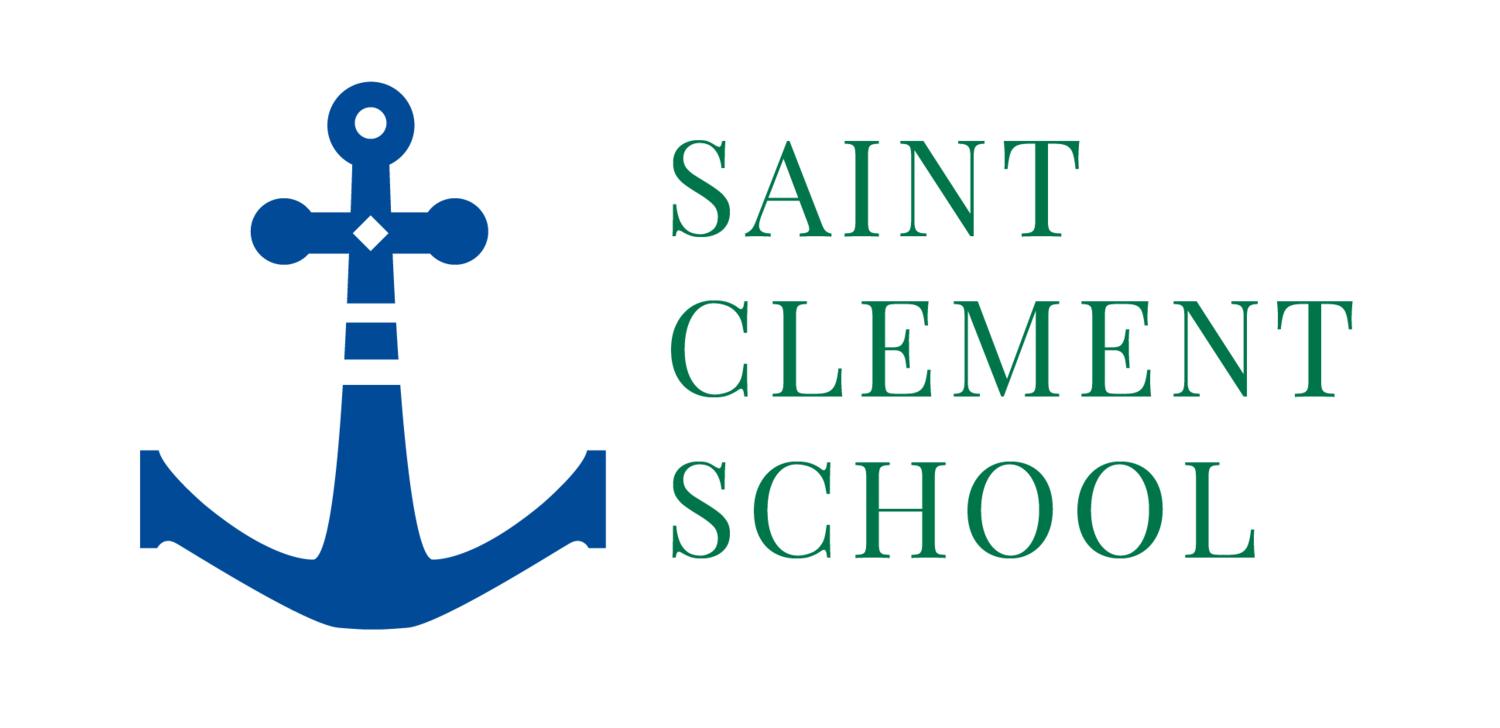STEAM & Technology
At Saint Clement, we're continually amazed by our students' growing independence, creativity, and productivity as they integrate technology into their assignments. Our students have access to a wide array of technological tools and applications, seamlessly integrated into our curriculum and teaching practices. In STEAM classes, students work with tools like Ozobots, Dash Robots, and iPads to learn coding concepts such as sequencing, events, loops, algorithms, operations, and variables. In Digital Media Literacy, students work with iPads to increase proficiency with computer skills, such as typing, and to critically analyze digital media tools and content.
Primary School Technology
In the Primary School, we inspire students with a lasting love of learning, including a deep appreciation for technology. Starting in Kindergarten, each student is introduced to their first Chromebook, which they use to engage in technology-related projects and activities. Technology is embedded in the core curriculum, reinforcing classroom learning. All students in grades K-5 are provided with individual Chromebooks. Every year, students and parents sign our Acceptable Use Policy, which covers personal privacy, internet safety, and responsible technology behavior.
Technology instruction is guided by the ISTE National Education Technology Standards (NETS) and is integrated with classroom learning. Key activities include:
Language development through reports, writing, and desktop publishing.
Math-related activities involving quantification, labeling, and measurement.
Data collection, recording, interpretation, and representation.
Online research and comparison with other information sources.
Multimedia creativity involving pictures, sound, clip art, text, and visual transitions.
Kindergarten - Grade 5
Every classroom is equipped with a Newline interactive screen with built-in whiteboard and web search functionalities.
Each classroom has an Apple TV used for audio/visual presentations and streaming educational content.
Document cameras in every room for instruction.
Grades K-3: Each classroom has a cart for housing and charging Chromebooks.
Grades 4-5: Students are issued Chromebooks and chargers, which they take home to complete homework.
Middle School Technology
In Middle School, students in grades 6-8 are provided with one-to-one Chromebooks, used primarily in the classroom. As students transition from childhood to young adulthood, we emphasize the development of healthy technology habits. The Acceptable Use Policy, signed annually by students and parents, addresses technology wellness, internet safety, and responsible behavior.
Technology skills are integrated into the classroom environment, aligned with ISTE National Education Technology Standards and 21st Century Skills. Skills are taught contextually, with students learning as they apply them in various academic areas. Additional resources include digital photography and editing, video recording and editing, content-specific technologies, Newline interactive screens, Apple TVs, document cameras, digital audio recording and editing, and online tools.
Examples of context-based technology skills:
Audio recording in world language classes to demonstrate language mastery.
Word processing in language arts as a primary tool for writing.
Online research and database use in social studies and science for research.
Spreadsheet manipulation in science and math for data illustration and communication.
Skills such as collaboration, communication, and creative expression are woven throughout all content areas, ensuring a comprehensive technology education.